Table of Contents
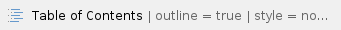
Overview
Digital Turbine's Ad Install Tracking API is an HTTP interface used to track conversions from advertisements that are displayed either on mobile web or from within mobile applications.
Guidelines
A notification can be sent to the tracking API from an Android application upon installation on a device or from an advertiser’s servers after the the install event.
- The service is called using the HTTP GET method with a few identifying parameters passed through.
- An install event can be sent to Digital Turbine by sending a request to the environment URLs listed below.
- Digital Turbine generates a dynamic Click ID for all click events and will pass this ID through to the advertiser. (Note: Digital Turbine's Click ID is case sensitive)
- If the advertiser is a Demand Side Platform (DSP), using a 3rd Party Tracking platform, is an agency with a tracking system in place, or has integrated an SDK that already provides tracking, Digital Turbine can populate the Click ID in a custom variable specific to the tracking provider or mechanism. This is the currently the only option for iOS. (Example: &subid=)
- For Android, as the Google Play install referrer ID in the market URL
- For Android, if the Google Play install referrer ID is already in use (for example, already being used for tracking for Google Analytics), Digital Turbine can use a custom parameter appended to the advertiser’s referrer ID string.
- The Digital Turbine Install Event URL will respond with an HTTP 200. If a 200 code is not received, then the install event must be resent.
Production Environment Postback Pixel:
https://convs.appia.com/v2/installAd.jsp?packageName=[package.name]&aaid=[AAID]&referrer=[ClickID]
Request Parameters
In order to accurately record conversions, install tracking requires the referrer to be submitted in the request. The more data sent with the install tracking request, the greater distribution Digital Turbine can provide an advertiser.
Parameter | Description | Required |
| referrer | The Digital Turbine Click ID passed in the click event URL. | Yes |
packageName | For Android this is the application’s package name. For iOS this is the applicaion's Bundle ID. (i.e. com.google.example) | No |
| aaid | Android Advertising ID. More | No |
| idfa | Identifier For Advertisers for iOS | No |
Note: All parameters should be passed unhashed.
Tracking Flow
Digital Turbine Redirect to DSP
The following events outline the alternate flow between Digital Turbine and an advertiser in which the advertiser uses a DSP or other tracking solution for click tracking. Subsequently, the DSP will redirect to Google Play or iTunes with the Digital Turbine Click ID appended to a key in the URL:
- Digital Turbine displays the advertiser’s product within a mobile web page or in-application
- An end user clicks on the advertisement
- The end user is directed to Digital Turbine’s proxy server
- The Digital Turbine proxy server records the click
- A dynamic referrer ID is generated for the click and applied to the DSP click URL.
- The end user is directed to the DSP server where the click is recorded.
- The DSP applies the Digital Turbine Click ID in the URL to the appropriate market URL and redirects the end user to the Google Play or iTunes product details page for the advertiser’s application to fulfill the download
- The end user installs the application
- The advertiser’s application sends the install notification to its tracking servers
- The advertiser’s tracking server sends the install notification
- HTTP 200 response is received from Digital Turbine Install Event URL
Gotchas
- Digital Turbine Click ID is case sensitive
- Redirecting to http://play.google.com instead of market://
- Incorrect package name provided to Digital Turbine